Pop-ups are one of the most powerful tools in a digital marketer's arsenal, but not all are created equal. Using the wrong one can frustrate visitors and increase bounce rates, while the right one can dramatically boost engagement, leads, and sales. The key is understanding the different types of pop ups and deploying them strategically based on user behavior and your specific goals. Choosing the correct trigger, placement, and offer is fundamental to turning a potential annoyance into a welcome interaction that enhances the user experience.
This guide moves beyond generic advice to provide a detailed, practical breakdown of the eight most effective pop-up types. We will explore the unique strengths, weaknesses, and ideal use cases for everything from entry pop-ups to gamified wheels. By understanding the nuances of each, you can build a more sophisticated on-site marketing strategy. For a deeper dive into improving your website's performance and conversion rates, consider these actionable Conversion Rate Optimization tips.
More importantly, we'll provide actionable steps on how to implement them flawlessly in Divi, turning potential interruptions into valuable, conversion-driving interactions. Let's dive into the specific pop-up types that will help you achieve your goals.
1. Entry/Welcome Pop-ups
Entry pop-ups, also known as welcome pop-ups, are one of the most common types of pop ups you will encounter. They appear almost immediately after a visitor lands on a website, typically within the first few seconds. Their primary goal is to grab attention instantly with a high-value offer, such as a first-time purchase discount, an invitation to a newsletter, or a welcome gift.
While effective for capturing leads right away, they are also controversial. An immediate pop-up can disrupt the user's initial browsing experience before they have had a chance to engage with your content. Brands like Fashion Nova successfully use this tactic by offering a significant 20% discount, making the immediate interruption feel worthwhile to new visitors.
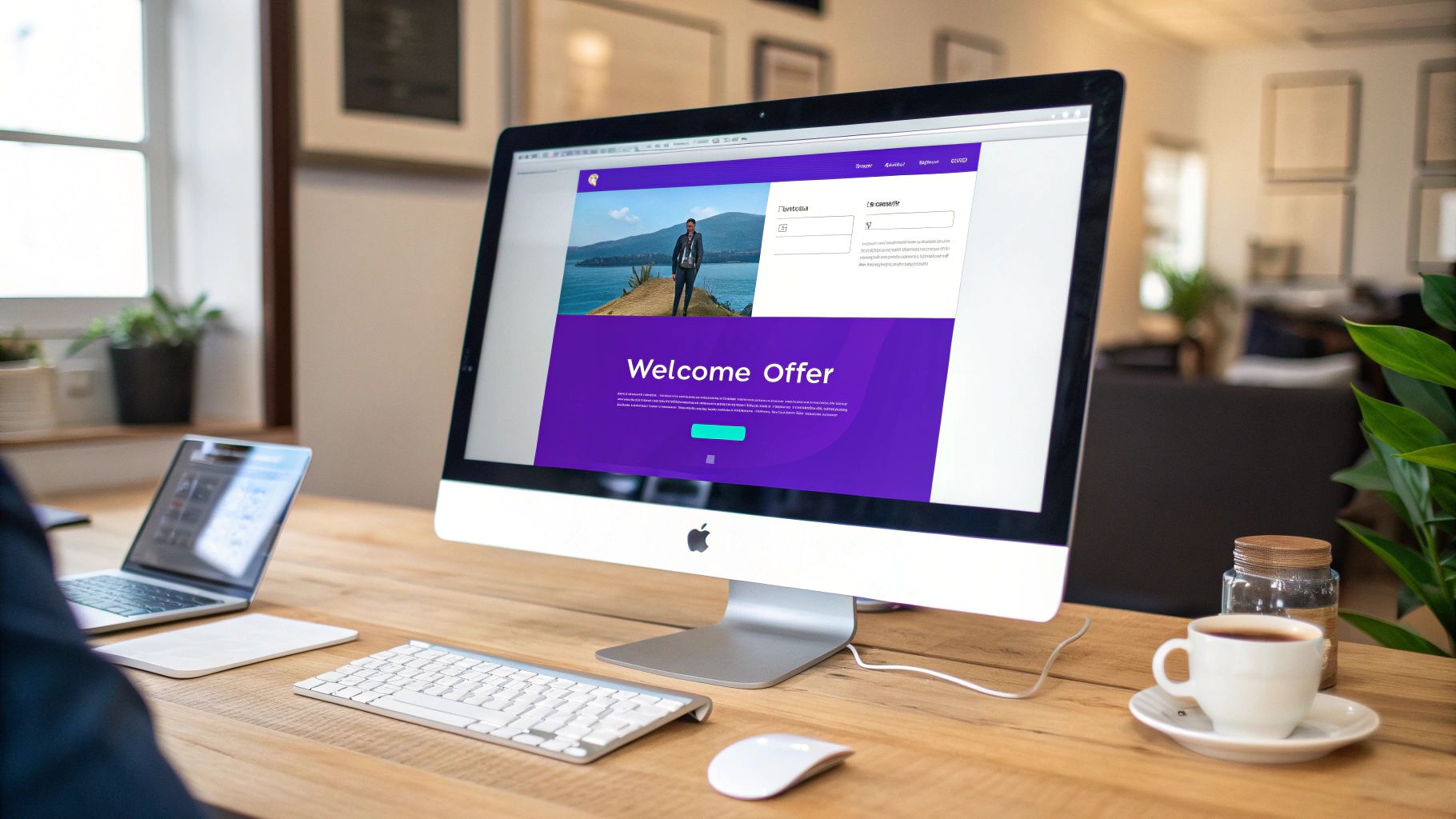
Use Cases and Best Practices
Entry pop-ups are best suited for e-commerce sites or content platforms where capturing an email address upfront is a top priority. They capitalize on the initial excitement of a new visitor who is highly motivated to explore your offerings.
To implement this pop-up type effectively without alienating your audience, consider these Divi-specific strategies:
- Implement a Small Delay: Instead of an immediate trigger, use Divi's display conditions to set a time delay of 3-5 seconds. This gives the user a moment to orient themselves, reducing the jarring effect.
- Offer Genuine Value: Your offer must be compelling enough to justify the interruption. A minimal 5% discount won't cut it. Aim for something substantial, like 15-20% off or exclusive access to content.
- Prioritize a Clear Exit: The close button (the 'X') must be immediately visible and easy to click on both desktop and mobile devices. Hiding it creates a frustrating user experience and can increase your bounce rate.
- Optimize for Mobile: Ensure your pop-up design is fully responsive. In Divi, use the mobile view editor to check that text is readable and form fields are easy to tap without needing to zoom.
- A/B Test Your Triggers: Use Divi's A/B testing capabilities (or a third-party plugin) to experiment with different time delays and offers to find the sweet spot between high conversions and low bounce rates.
2. Exit-Intent Pop-ups
Exit-intent pop-ups are one of the smartest types of pop ups because they appear at the precise moment a user is about to leave your website. This technology tracks mouse velocity and direction, triggering the pop-up when the cursor moves towards the browser's navigation bar or close button. This serves as a final, highly targeted opportunity to retain a visitor, capture a lead, or recover a sale.
Because they don't interrupt the user's active browsing session, they are considered far less intrusive than entry pop-ups. E-commerce giant Shopify frequently leverages this tactic to present a last-minute discount code, effectively reducing cart abandonment. Similarly, marketing expert Neil Patel uses exit-intent to offer valuable free guides, converting abandoning visitors into subscribers.
Use Cases and Best Practices
Exit-intent pop-ups are incredibly versatile, proving effective for e-commerce sites fighting cart abandonment, blogs seeking to grow their email list, and SaaS companies aiming to capture leads before they bounce. They excel at re-engaging users who have shown interest but haven't yet converted.
To make the most of this powerful trigger, consider these Divi-focused strategies:
- Provide an Irresistible Last-Chance Offer: The offer must be compelling enough to stop a user in their tracks. A significant discount (e.g., 20% off), free shipping, or exclusive downloadable content works best.
- Craft Urgent and Persuasive Copy: Use direct, action-oriented language like, "Wait! Before you go…" or "Get 15% Off Your Order Now." Create a sense of urgency without sounding desperate.
- Personalize the Experience: Use Divi's display conditions or integrated tools to show different offers based on the page the user is exiting from. For instance, show a cart-specific discount on the checkout page.
- Keep It Simple and Clear: The user is already leaving, so don't present them with a complex form. Ask for an email address only and make the call-to-action button prominent and easy to click.
- Leverage Divi's Built-in Triggers: Divi's native pop-up builder, Divi Modal Popup, allows you to set the exit-intent trigger without needing extra plugins. You can learn more about the power of exit-intent with Divi to configure it perfectly.
3. Scroll-Triggered Pop-ups
Scroll-triggered pop-ups are a more behavior-focused type of pop-up that appears after a visitor has scrolled a specific percentage down a page. This trigger indicates a user's engagement with the content, making the interruption less intrusive and the offer potentially more relevant. Instead of appearing immediately, they wait until a user is invested, such as after scrolling 50% through a blog post or past the product details on a shop page.
This strategy is effective because it targets users who have already shown interest, increasing the likelihood of conversion. Content-heavy sites like Medium use this approach to prompt membership sign-ups after a reader has consumed a significant portion of an article, capitalizing on the moment of peak engagement without disrupting the initial reading experience.
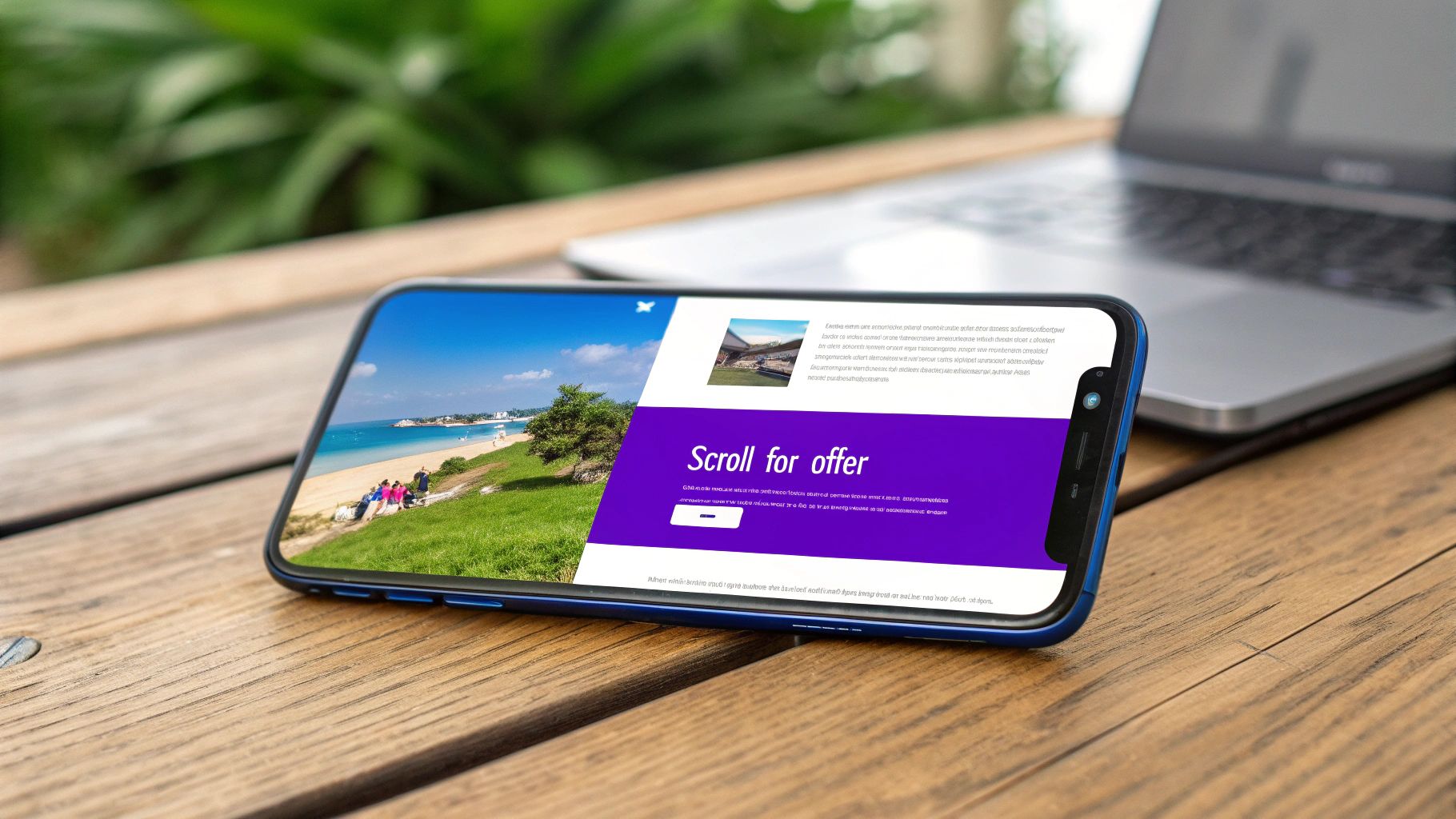
Use Cases and Best Practices
Scroll-triggered pop-ups are ideal for long-form blog posts, detailed product pages, or any page where scrolling signifies genuine user interest. They are perfect for offering content upgrades, suggesting related products, or capturing newsletter subscribers who appreciate your content.
To leverage this pop-up type effectively in Divi without feeling aggressive, consider these specific tactics:
- Set an Optimal Scroll Depth: Use Divi’s display conditions to set the trigger between 50% and 70% for blog content. This range typically indicates a reader is engaged but hasn't finished the article yet. For e-commerce pages, trigger the pop-up after the user scrolls past the main product specifications.
- Offer Contextual Value: The offer must be highly relevant to the content being viewed. If a user is reading an article on SEO, offer a downloadable SEO checklist, not a generic discount.
- Combine Triggers for Precision: Enhance the scroll trigger by adding a time delay. In Divi’s conditions, you can require a user to scroll 60% and be on the page for at least 30 seconds. This hyper-targets only your most engaged visitors.
- Use Less Intrusive Designs: A full-screen overlay can be jarring mid-scroll. Opt for a slide-in pop-up from the bottom corner. This format feels less disruptive and still effectively grabs attention.
- Test and Refine Percentages: Don't just set and forget your scroll depth. Use A/B testing to compare a 50% trigger versus a 75% trigger to see which one converts better without increasing page exits.
4. Time-Delayed Pop-ups
Time-delayed pop-ups are a strategic alternative to immediate entry pop-ups, appearing only after a visitor has spent a specific amount of time on a page. This delay, often set between 15 and 60 seconds, gives users a chance to engage with your content before being presented with an offer, making it feel less intrusive and more relevant. This is one of the most balanced types of pop ups for lead generation and user experience.
This approach respects the visitor's initial browsing experience by waiting for them to show interest. For instance, Mailchimp effectively uses this by displaying a newsletter signup form after a user has spent around 45 seconds reading a blog post, a point where they are likely invested in the content and more receptive to a relevant call-to-action.
Use Cases and Best Practices
Time-delayed pop-ups are highly versatile and work well for blog posts, product pages, and complex service descriptions where the user needs time to understand the value proposition. The key is to align the delay with the user's journey and intent.
To implement this pop-up type effectively in Divi, consider these specific strategies:
- Analyze Average Time on Page: Use your analytics data to determine the average time visitors spend on key pages. Set your pop-up trigger to appear at a point just before the average drop-off time to capture engaged users.
- Segment Your Timing: Don't use a one-size-fits-all delay. Apply shorter delays (15-30 seconds) for high-intent pages like pricing or checkout and longer delays (60+ seconds) for in-depth content like long-form articles.
- Combine with Other Triggers: For even greater precision, use Divi's display conditions to combine a time delay with a scroll percentage trigger. This ensures the pop-up only shows to users who are both spending time and actively scrolling through your content.
- Contextualize Your Offer: Match the pop-up's offer to the content. If a user is on a product category page for 30 seconds, a pop-up with a discount for that specific category will convert better than a generic newsletter signup.
- Control Pop-up Frequency: To avoid annoying repeat visitors, it's crucial to manage how often they see the same pop-up. You can discover how to display a popup only once per day to create a smoother user experience.
5. Click-Triggered/Click Pop-ups
Click-triggered pop-ups, also known as on-click pop-ups or lightboxes, are among the most user-friendly types of pop ups. They only appear when a visitor performs a specific action, such as clicking a button, link, or image. This makes them far less intrusive than time-based or scroll-based triggers because the user has explicitly requested the additional information, ensuring their browsing flow is not interrupted unexpectedly.
This type of pop-up is highly effective for offering supplementary content without cluttering the main page. A great example is Amazon's "Quick View" feature on product listing pages. Clicking it opens a pop-up with key product details, allowing shoppers to learn more without navigating away from their search results, creating a seamless and efficient user experience.
Use Cases and Best Practices
Click-triggered pop-ups are ideal for providing context-specific information on demand. Use them for things like detailed product specifications, size guides, image galleries, embedded videos, or multi-step forms. They work exceptionally well for offering content upgrades, like a downloadable PDF in exchange for an email, directly related to the blog post a user is reading.
To create an effective on-click pop-up experience in Divi, follow these best practices:
- Use Action-Oriented CTAs: Your trigger text must clearly communicate what will happen. Use direct phrases like "View Size Guide," "Watch Demo Video," or "Get the Checklist" so users know exactly what to expect.
- Deliver on Your Promise: The content inside the pop-up must directly correspond to the call-to-action. If the button says "See Photo Gallery," the pop-up should immediately display the gallery, not a lead capture form.
- Ensure Visible Triggers: Place the clickable element in a logical, high-visibility area. If it's a size guide, position the trigger link next to the size selection options on a product page.
- Keep Forms Concise: When using these for lead capture, limit the number of form fields to the absolute essentials. A name and email are often sufficient; asking for more can cause users to abandon the action.
- Provide a Clear Exit Path: The close button ('X') should be prominent and easy to find. Users should feel in control and able to dismiss the pop-up effortlessly when they are finished. If you need step-by-step guidance, you can learn how to build a popup that opens on click with Divi.
6. Slide-in/Scroll Box Pop-ups
Slide-in pop-ups, often called scroll boxes, are a more polite member of the types of pop ups family. They appear unobtrusively, typically sliding into view from the bottom right or left corner of the screen as a user scrolls down the page. Unlike modals that interrupt the experience, slide-ins occupy a small portion of the screen, allowing users to continue engaging with your content while the offer remains visible.
This less aggressive approach makes them highly effective for secondary calls-to-action, such as a newsletter sign-up or a related content suggestion. Brands like Drift use this format for their conversational marketing widgets, initiating a friendly, low-pressure interaction without completely halting the user's journey. The key is to be noticeable without being disruptive.
Use Cases and Best Practices
Slide-ins are ideal for content-heavy blogs, news sites, or any page where you want to present an offer that complements the primary content. They are perfect for suggesting related articles, offering content upgrades, or capturing leads from highly engaged readers who have scrolled deep into a page.
To integrate this pop-up type seamlessly with your Divi site, follow these best practices:
- Trigger After Engagement: The most effective trigger is scroll depth. Use Divi’s display conditions to make the slide-in appear only after a user has scrolled 50-70% of the way down the page. This targets your most engaged visitors.
- Keep Copy Extremely Concise: The limited space demands brevity. Use one strong headline, a single sentence of body text, and a clear call-to-action button. The goal is an immediate, scannable message.
- Use Subtle Animation: Leverage Divi’s animation options to have the box gently slide or fade into view. This subtle motion draws the eye without being jarring, making the appearance feel natural.
- Mind Your Layout: Be aware of other fixed elements. If you have a chat widget in the bottom-right corner, position your slide-in on the bottom-left to avoid a cluttered and unusable interface.
- Simplify the Form: For lead capture, ask for an email address only. A single field is far less intimidating in a small pop-up and significantly boosts conversion rates.
7. Full-Screen Welcome Mat Pop-ups
Full-screen welcome mats are among the most assertive types of pop ups, taking over the entire browser window with a single, focused message. Unlike standard overlays, they completely obscure the background content, effectively creating a temporary, dedicated landing page. This immersive approach demands the user's full attention, making it incredibly effective for high-priority announcements or critical calls-to-action.
This aggressive tactic is best reserved for your most significant campaigns, such as a Black Friday site-wide sale or a major product launch. For example, AppSumo often uses a full-screen CTA to present its can't-miss daily deal, ensuring visitors see the primary offer before anything else. The key is that the offer must be valuable enough to justify the complete interruption of the user's browsing session.
The following infographic highlights the key metrics that define the power and required value proposition of a welcome mat.
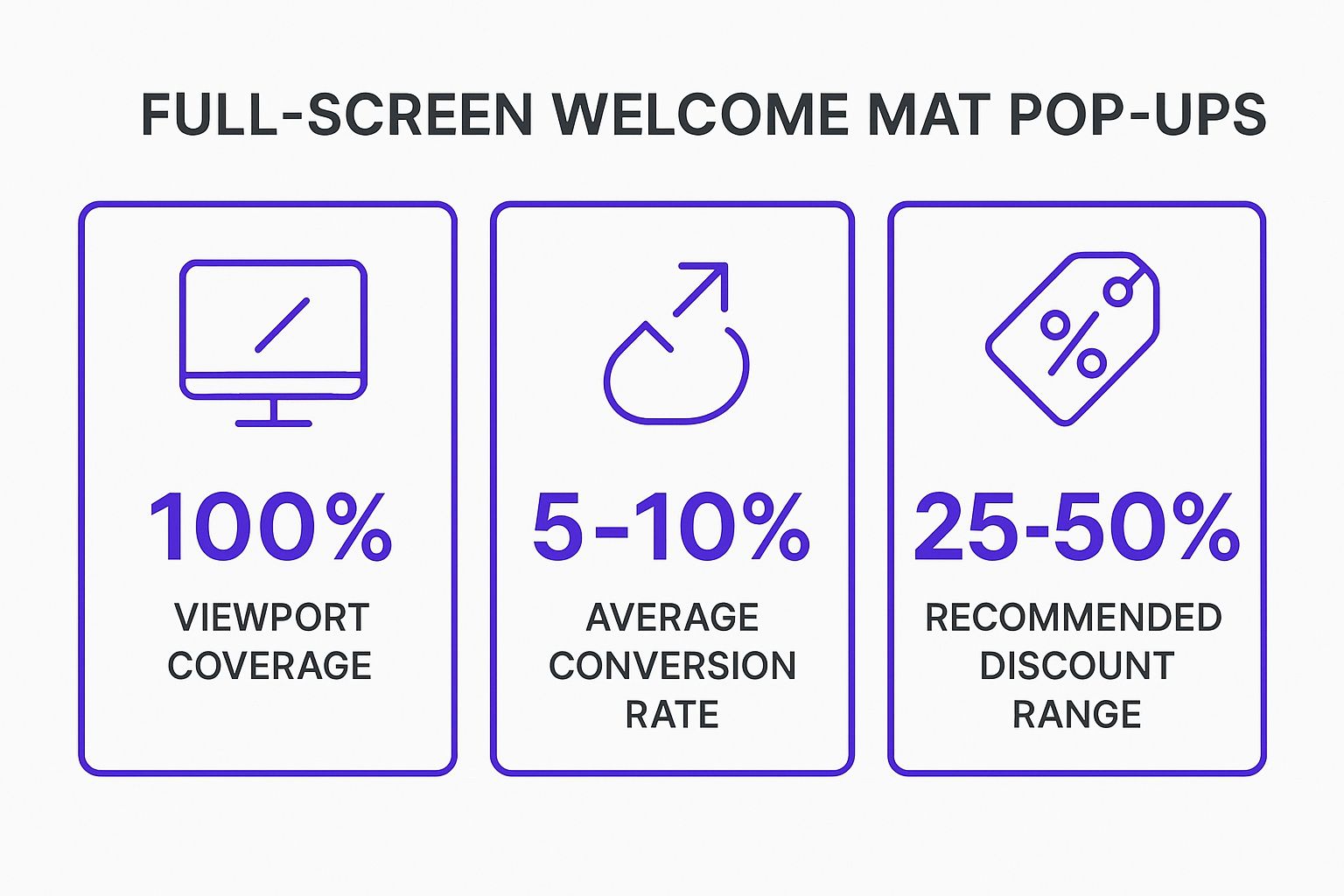
These statistics underscore the high-risk, high-reward nature of this pop-up type, where a substantial offer is essential for achieving impressive conversion rates.
Use Cases and Best Practices
Welcome mats are ideal for time-sensitive, high-impact events like major sales, crucial announcements (like a rebrand), or age verification gates. Their power lies in their ability to eliminate all other distractions, forcing a decision from the visitor.
To deploy a full-screen welcome mat in Divi without frustrating your audience, follow these specific guidelines:
- Reserve for Crucial Offers: Only use this pop-up for your most compelling promotions. The value must be immediately obvious and significant, such as a 25-50% discount or exclusive access.
- Make the Exit Obvious: A clear, easily clickable 'X' or "No thanks" link is non-negotiable. Hiding the exit will skyrocket your bounce rate and damage user trust.
- Keep Design Minimalist: The full-screen canvas is not an invitation for clutter. Use a powerful headline, a high-quality background image or video, minimal text, and a single, clear call-to-action button.
- Trigger with Precision: While they can be used on entry, welcome mats are often more effective as an exit-intent pop-up. This allows users to browse first and presents the high-value offer as a final attempt to convert them.
- Critical Mobile Optimization: This is the most important step. In the Divi Builder, meticulously check the mobile and tablet views to ensure your design is flawless. The CTA must be tappable, the text legible, and the close button easily accessible on all screen sizes.
8. Gamified/Spin-to-Win Pop-ups
Gamified pop-ups are one of the most engaging types of pop ups available, transforming a simple lead capture form into an interactive experience. They use game mechanics like a spin-to-win wheel, scratch cards, or prize reveals to incentivize sign-ups. This approach taps into user curiosity and the desire for instant gratification, often resulting in significantly higher conversion rates than static forms.
These pop-ups make the user an active participant rather than a passive observer. By offering a chance to "win" a prize, brands like Pura Vida Bracelets create a memorable and positive interaction. The anticipation of a reward makes users more willing to exchange their email addresses, turning a standard marketing touchpoint into a fun mini-game.
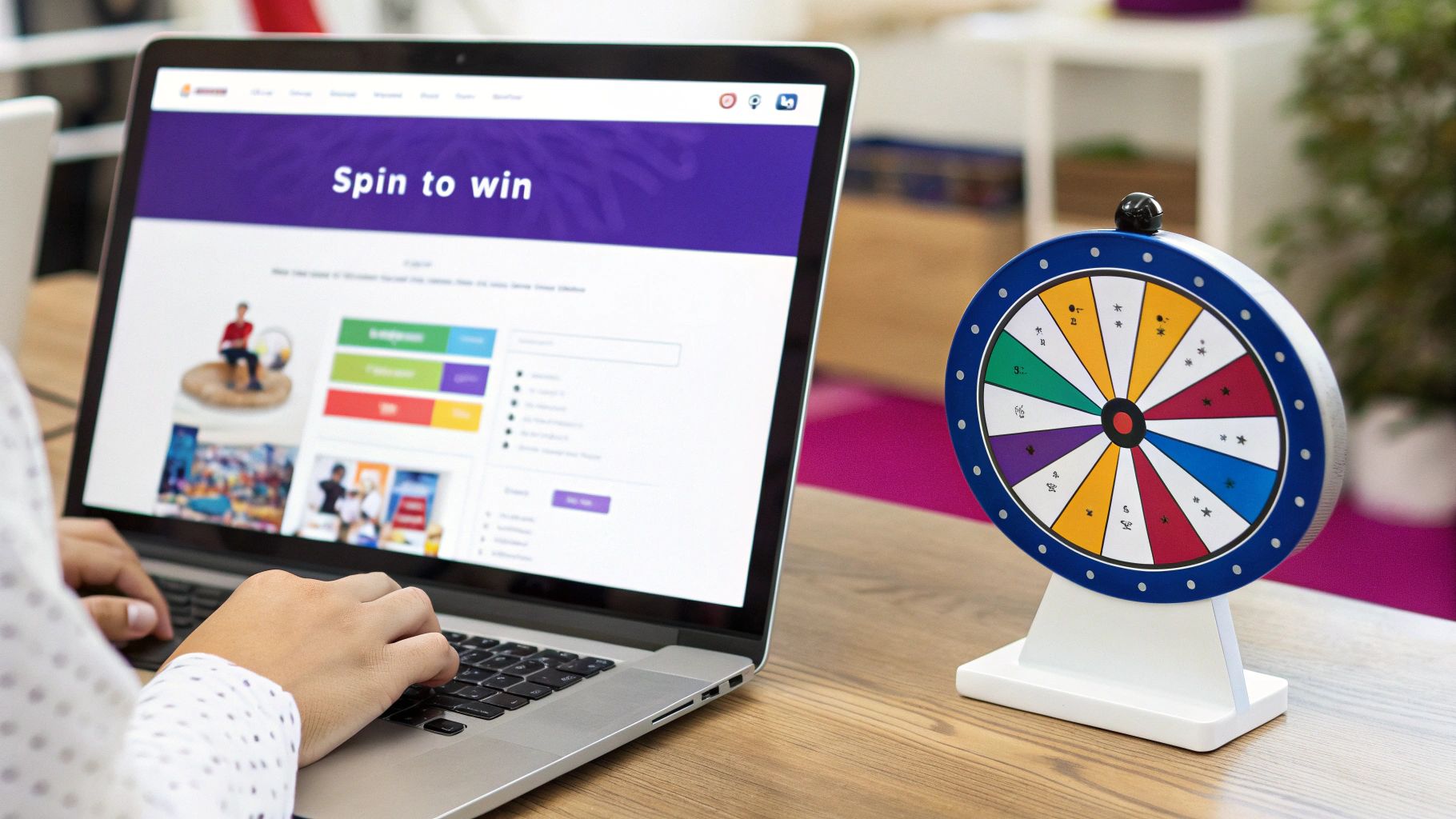
Use Cases and Best Practices
Gamified pop-ups are exceptionally effective for e-commerce stores looking to boost email subscribers and drive sales with discounts. They work best when the user has shown some engagement, such as on exit-intent or after viewing several products, as this timing makes the offer feel more like a reward for their interest.
To successfully integrate a gamified pop-up with Divi, consider these strategies:
- Offer Genuine, Varied Prizes: Your wheel should include a range of desirable outcomes, like 10-25% discounts, free shipping, or a small gift. Critically, ensure every spin results in a prize to prevent user disappointment.
- Keep It Simple and Fast: The entire interaction, from seeing the pop-up to revealing the prize, should take less than five seconds. Request only an email address to minimize friction and maximize participation.
- Brand Your Game: Use a third-party plugin like OptinMonster or Privy that integrates with Divi. Customize the colors, fonts, and logo on the wheel or game to perfectly match your site’s aesthetic for a seamless brand experience.
- Create a Sense of Urgency: Use copy like "Spin to Win! One-Time Offer" to encourage immediate action. This messaging implies the opportunity is exclusive and will disappear if ignored.
- Deliver the Prize Instantly: After the user enters their email, immediately display the winning coupon code and send a follow-up email containing it. This instant delivery fulfills the user's expectation and builds trust.
8 Types of Pop-Ups Comparison
| Pop-up Type | Implementation Complexity 🔄 | Resource Requirements ⚡ | Expected Outcomes 📊 | Ideal Use Cases 💡 | Key Advantages ⭐ |
|---|---|---|---|---|---|
| Entry/Welcome Pop-ups | Medium – straightforward but timing & UX sensitive | Moderate – design, discounts, and mobile optimization | Conversion rates 3-10%, rapid list growth | First-time visitors, promoting time-sensitive offers | High visibility, quick list building |
| Exit-Intent Pop-ups | High – requires behavior tracking tech | High – JavaScript tracking and customization | Recover 10-15% abandoning visitors, reduce cart abandonment by up to 35% | E-commerce cart recovery, last chance offers | Less intrusive, highly targeted, better user tolerance |
| Scroll-Triggered Pop-ups | Medium – trigger based on scroll percentage | Low to moderate – scroll detection & content relevance | Conversion rates 4-8%, engaged visitors only | Content-heavy sites, blogs, articles | Less intrusive, targets engaged users |
| Time-Delayed Pop-ups | Low – simple timer-based triggers | Low – basic timing and segmentation | Moderate conversion, better UX than immediate pop-ups | Various, especially content and product pages | Balances engagement and experience |
| Click-Triggered Pop-ups | Low – triggered by user action | Low – simple trigger setup | Lower volume but higher quality leads than auto pop-ups | Info expansions, detailed product info, galleries | No intrusion, user-controlled, very high acceptance |
| Slide-in/Scroll Box Pop-ups | Low to Medium – small boxes triggered by scroll/time | Moderate – smooth animation and positioning | Conversion rates 1-3%, continuous visibility | Simple newsletter signups, announcements, social prompts | Minimal disruption, visible yet unobtrusive |
| Full-Screen Welcome Mat | High – full takeover with rich media | High – design, imagery, mobile optimization | Conversion rates 5-10%, powerful first impressions | Major promotions, product launches, legal compliance | Maximum attention, focused CTA, memorable impact |
| Gamified/Spin-to-Win Pop-ups | High – interactive game elements and prize structures | High – design, complexity, prize management | Conversion rates 8-15%, increased engagement | E-commerce, entertainment, youth-oriented brands | Highly engaging, emotional appeal, better conversion |
Putting Your Pop-up Strategy into Action
We've explored a comprehensive landscape of the different types of pop ups, from the immediate impact of a Welcome Mat to the strategic recovery of an Exit-Intent offer. The key takeaway is clear: pop-ups are not a one-size-fits-all tool. Their effectiveness hinges entirely on context, timing, and value. Simply knowing the options isn't enough; true success comes from a thoughtful and user-centric implementation.
The real power lies in matching the right format with the right user action. A scroll-triggered slide-in is perfect for suggesting related content without interrupting a reader's flow, while a click-triggered pop-up excels at providing detailed information on demand, such as a size guide on a product page. The goal is to make every interaction feel helpful and intentional, transforming a potential annoyance into a valuable part of the user journey.
From Knowledge to Conversion: Your Next Steps
To move from theory to tangible results, you need a clear plan. Start by defining a single, primary objective for your next campaign. Is it to reduce cart abandonment, grow your email list, or guide visitors to a high-value page? Once you have your goal, you can work backward.
- Identify Your Goal: Are you trying to capture leads? Announce a sale? Prevent site abandonment? Be specific.
- Choose Your Weapon: Based on your goal, select the pop-up type from this guide that best aligns with the desired user behavior. For example, an Exit-Intent pop-up is a natural fit for reducing abandonment.
- Craft a Compelling Offer: Your pop-up is an interruption. Make it worthwhile with a strong, clear, and valuable offer. This could be a discount, exclusive content, or a helpful resource.
- Configure Your Triggers: This is the most critical step. Use precise timing, scroll depth, or click triggers to ensure your pop-up appears at the exact moment it's most relevant and least intrusive.
- Test and Iterate: Your first attempt won't be your last. Use A/B testing to experiment with different headlines, offers, and triggers. Analyze the data to see what resonates with your audience and refine your approach.
By treating pop-ups as a dynamic and strategic element of your website, you shift their role from a simple marketing tactic to a sophisticated conversion tool. They become an integral component of your larger digital marketing efforts. For a holistic view of how pop-ups fit into broader efforts, exploring proven customer acquisition strategies is essential for building a comprehensive growth engine. Mastering these various types of pop ups gives you a versatile toolkit to enhance user engagement, drive conversions, and achieve your business objectives with precision and style.
Ready to build smarter, more effective pop-ups in Divi without touching a line of code? Divimode empowers you to create all the pop-up types discussed in this article and more, with advanced triggers, precise targeting, and seamless integration. Take control of your conversion strategy by visiting Divimode and discover how easy it is to build pop-ups that your visitors will actually love.






