When you're trying to find the best page builder for WordPress, it's hard to ignore the elephant in the room: Elementor. With its absolutely massive user base and a third-party ecosystem that's second to none, it has become the go-to solution for just about everyone, from total beginners to seasoned developers.
But that doesn't mean it's the only choice. Far from it. Strong contenders like Divi, Beaver Builder, and Brizy bring their own unique strengths to the table—strengths that might just make one of them a better fit for your specific projects.
Comparing the Top WordPress Page Builders
Choosing a page builder isn't just a small decision; it's a foundational one that shapes your entire workflow, impacts site performance, and defines your creative limits. The right tool feels like an extension of your own creativity. The wrong one? It's a one-way ticket to frustration and hitting design walls.
This guide goes beyond a simple feature checklist. We're diving into how these top contenders stack up in real-world situations, so you can understand not just what they do, but how they feel to use day in and day out.
Top WordPress Page Builders At a Glance
Before we get into the nitty-gritty details, this table gives you a quick snapshot of the landscape. Think of it as a cheat sheet to frame the deeper comparison that follows, helping you see where each builder shines and who it’s built for.
| Page Builder | Best For | Core Strength | Pricing Model |
|---|---|---|---|
| Elementor | Overall versatility and control | Massive widget library & third-party support | Freemium, Pro from $59/year |
| Divi | All-in-one theme & builder combo | Huge library of pre-made layouts & lifetime plan | Premium only, from $89/year |
| Beaver Builder | Developers & agencies who value stability | Clean code output & rock-solid performance | Freemium, Pro from $99/year |
| Brizy | Beginners seeking a clean interface | Uncluttered, intuitive user experience | Freemium, Pro from $49/year |
This quick overview highlights the core philosophies of each builder. Now, let’s peel back the layers and see what makes each one tick.
The Dominance of Elementor
Elementor's popularity isn't just hype; it's a direct result of its incredibly robust feature set and an interface that just clicks with users. It has cemented its place as the undisputed market leader, powering an estimated 17.8% of all WordPress websites. That's a staggering figure, and it means you're tapping into a massive community for support and an unparalleled selection of third-party add-ons.
The builder’s drag-and-drop interface is clean, logical, and makes bringing your designs to life a genuinely intuitive process.

Here, you can see Elementor's visual editor in action. You drag elements right onto the page and watch your design come together in real-time, which is exactly how a modern page builder should feel.
For many, the choice is simple. If you need a tool that can handle virtually any design challenge and is backed by the largest community in the WordPress ecosystem, Elementor is the safest and most powerful bet.
While page builders put incredible creative power in your hands, some projects just demand a more hands-on approach. For truly complex builds or highly specialized requirements, turning to professional web design services can provide a tailored solution that goes beyond what any single tool can offer. It frees you up to focus on your business while experts handle the heavy lifting.
How We Tested and Rated These Page Builders
Look, anyone can slap together a list of features and call it a comparison. That’s not what we’re doing here. To figure out which WordPress page builder truly comes out on top, we rolled up our sleeves and put every single one through a rigorous, hands-on testing process.
We built real pages, timed real websites, and spent countless hours in each interface. Our goal was simple: to give you clear, practical insights that go beyond marketing fluff, so you can pick the right tool for your next project with total confidence. We focused on what actually matters in your day-to-day workflow.
Our Core Testing Pillars
We broke down our analysis into six critical categories that define what makes a page builder great to work with.
User Interface and Ease of Use: How intuitive is the builder, really? We looked at the learning curve and the overall logic of the interface. A top score went to builders that let you bring an idea to life quickly, without needing to constantly check the documentation.
Performance and Code Quality: A stunning website is worthless if it’s slow. We measured the impact each builder has on page load times right out of the box, paying close attention to things like code bloat and how clean the final output is. Lightweight and efficient always wins.
Design Elements and Flexibility: This is all about the building blocks—the widgets and modules. We judged the quality, quantity, and customizability of what’s available. We wanted to see deep styling options that empower you to create something unique, not just another cookie-cutter site.
Theme Building Capabilities: A modern page builder needs to do more than just edit pages. We tested the power and ease of use of each theme builder, focusing on how simply you can create custom headers, footers, and archive templates from scratch.
Compatibility and Ecosystem: How well does it play with others? We checked for seamless integration with essential plugins, especially WooCommerce. A strong ecosystem of third-party add-ons was a huge plus, as it shows the builder has room to grow with your needs.
The ultimate test of a page builder isn't its feature list, but its ability to get out of your way. The best tools feel like an extension of your creativity, empowering you to build without friction while maintaining excellent site performance.
Elementor vs Divi: A Head-to-Head Comparison
When you start digging into the best page builders for WordPress, you'll quickly find the conversation circles back to two names: Elementor and Divi. They're the titans of the industry for a reason. Both have massive followings and deliver incredible visual building experiences, but they’re built on entirely different philosophies. Choosing between them isn't about finding the "better" builder, but about figuring out which workflow and ecosystem feel right for you.
This comparison isn't just a laundry list of features. We’re going to break down how each builder feels in the real world—like when you're under pressure to build a high-converting landing page or design a custom blog template from scratch. That's where the subtle but crucial differences really come to light.

One of Divi's biggest draws right out of the gate is its massive collection of pre-made layouts, as you can see above. It's a huge plus for anyone looking to get projects off the ground fast. This library goes beyond single-page templates, offering complete website kits that Elementor, for all its strengths, can't quite match in sheer volume.
The Core User Experience and Interface
Elementor's interface is slick and fast. I mean, really fast. It uses a fixed sidebar on the left that holds all your widgets and settings, while the rest of the screen gives you a live preview. This clean separation creates a drag-and-drop workflow that feels incredibly efficient. You can search for a widget, drop it on the canvas, and style it without your controls ever getting in the way.
Divi goes for a more immersive, full-screen editing experience. It uses floating buttons and pop-up modals for settings, which some people love because it feels more hands-on. Others find it a bit clunky compared to a static control panel. While you can switch to a wireframe view, the main visual editor is designed to feel like you're editing the live website directly.
Here's the fundamental difference: Elementor feels like a purpose-built design tool that lives inside WordPress, while Divi feels like an extension of the front end itself. Most people find Elementor's fixed sidebar leads to a faster workflow, whereas Divi’s floating menus are all about giving you an unobstructed view of your design.
Design Flexibility and Element Control
Both builders give you an incredible amount of control, from advanced typography and color palettes to custom positioning and CSS. But they go about it differently. Elementor’s strength is its massive widget-based system, which is supercharged by a gigantic third-party add-on market. Seriously, if you can dream it, there’s probably an Elementor add-on for it.
Divi, on the other hand, packs almost everything into one cohesive package. You'll find you don't need nearly as many third-party add-ons because key features like A/B testing (Divi Leads) and a role editor are already baked in. This "all-in-one" approach is simpler, but it can feel a bit restrictive if you need a niche feature that isn't included.
If you want to dive deeper into what makes Divi's ecosystem tick, we have a complete guide on the Divi page builder that breaks it all down.
Theme Building Capabilities
The real battleground for any serious page builder is its theme-building power. This is where you get to design site-wide elements like headers, footers, and archive pages, essentially taking full control from your theme.
Elementor Theme Builder: Elementor Pro's theme builder is just fantastic. It’s powerful and really intuitive. You visually build a template—say, for a blog post—and then use a clear, condition-based system to assign it to specific post types, categories, or even individual posts. Managing these display conditions is incredibly straightforward.
Divi Theme Builder: Divi's theme builder is just as robust, letting you create global templates for any part of your site. Its biggest strength is the seamless integration with the Divi theme, which ensures everything works perfectly together. The visual interface for assigning templates is solid, though I've found Elementor’s condition management to be a little more user-friendly.
At the end of the day, both builders absolutely kill it with theme building. You get total design freedom. The choice often just comes down to which interface clicks with you for managing all those site-wide rules.
Head-to-Head Elementor vs Divi Feature Comparison
To really see where each builder shines, let's put some critical features side-by-side. This table breaks down how they handle common web design tasks and highlights the small details that can make a big difference in your workflow.
| Feature | Elementor Pro | Divi | Key Differentiator |
|---|---|---|---|
| Popup Builder | Highly advanced with precise triggers (on-click, scroll, exit-intent) and targeting rules. | Included, but the triggers are more basic. It lacks the refined targeting options of Elementor. | Elementor's Popup Builder is a standout feature that often replaces the need for a separate plugin. |
| Form Widget | Powerful multi-step forms with tons of styling options and integrations (Mailchimp, Zapier). | A solid form module with all the essential integrations, but no native multi-step functionality. | Elementor's native form-building capabilities are more advanced right out of the box. |
| Ecosystem | A massive third-party ecosystem with thousands of add-ons, templates, and plugins. | A large but more self-contained ecosystem. Fewer third-party add-ons are needed. | Elementor's sheer extensibility is its greatest strength, offering almost limitless options. |
| Pricing Model | Annual subscription for Pro features. No lifetime plan is available anymore. | Offers both yearly subscriptions and a very popular one-time lifetime payment option. | Divi's lifetime plan is a huge value proposition for agencies and long-term users. |
This breakdown shows that while both builders are incredibly capable, Elementor often goes deeper with specific modules like forms and popups. Divi, however, makes a compelling case with its all-in-one package and that incredible lifetime access deal.
For another perspective on how Elementor stacks up against other modern design tools, check out this excellent Webflow vs Elementor comparison.
Exploring Beaver Builder and Other Key Alternatives
While it's easy to think the page builder world revolves around Divi and Elementor, you'd be missing out on some seriously capable tools. The WordPress ecosystem is packed with builders that follow different paths. For a lot of people, the best page builder for WordPress isn't one of the big two; it's the one that puts stability, clean code, or a super-fast workflow above all else.
This is exactly where builders like Beaver Builder and Brizy come into play. They offer a completely different feel and solve problems that the bigger names sometimes gloss over. Let’s dive into what makes them such compelling choices.
Beaver Builder: The Choice for Stability and Performance
Beaver Builder has built an almost cult-like following, especially with developers, agencies, and WordPress pros who've been around the block. Its entire philosophy is built on two things: stability and clean code. Unlike builders that can leave behind a tangled mess of shortcodes if you ever deactivate them, Beaver Builder's output is much cleaner. That makes it a safer, more professional bet for client work.
The interface itself is refreshingly straightforward. It uses a predictable sidebar on the right for all its settings, which feels organized and never gets in your way. This focus on a logical, bug-free workflow is a massive part of its appeal. It’s a tool that just gets the job done without any drama.
Beaver Builder’s reputation is built on reliability. It’s the page builder you choose when a project absolutely cannot fail and performance is non-negotiable. For agencies building dozens of client sites, that rock-solid foundation is invaluable.
By avoiding feature bloat, it stays lightweight and performs incredibly well, even on sites with complex layouts. It knows what it is—a simple, high-performing page builder—and it sticks to that.
Brizy: The Minimalist Interface for Fast Workflows
Brizy’s claim to fame is its incredibly clean and uncluttered interface. It was designed from the ground up to be visual and intuitive, ditching sidebars almost entirely in favor of contextual, inline controls. You just click on an element, and its styling options pop up right there.
This approach makes the learning curve practically non-existent and is a breath of fresh air for anyone who feels overwhelmed by the endless panels and toggles in other builders. Brizy is all about speed—both in how fast your site loads and how quickly you can turn an idea into a finished design.
It's a fantastic option for designers and entrepreneurs who just want to build without friction. Creating landing pages, portfolios, or simple business sites feels incredibly fluid. Its global styling options are also a huge plus, letting you define site-wide colors and fonts that update everywhere instantly.
Situational Recommendations: When to Choose Each Builder
The right tool always depends on the job. To make the best choice, you have to look past the feature list and think about what your project actually needs.
Choose Beaver Builder if:
- You're an agency or developer. The clean code, stability, and great support make it a professional-grade tool where long-term maintenance is a priority.
- Performance is your top priority. Beaver Builder is widely known for being one of the more lightweight and faster page builders out there.
- You value a stable, bug-free experience. It's a mature product with a reputation for simply working as expected.
Choose Brizy if:
- You are a beginner or value simplicity. The intuitive, non-intrusive interface is one of the easiest to pick up and learn.
- You need to build beautiful sites quickly. The streamlined workflow is purpose-built for rapid design and iteration.
- You're creating portfolios or landing pages. Its intense focus on visual design and speed makes it a perfect fit for these kinds of projects.
For those still weighing the biggest players, our detailed Elementor review and comparison with Divi can offer more perspective on how these alternatives measure up.
Comparing Core Philosophies
Let's break down how these builders differ at a fundamental level. This isn't just about features; it's about their entire approach to website creation.
| Aspect | Beaver Builder | Brizy |
|---|---|---|
| Primary Goal | Stability, clean code, and professional reliability. | Simplicity, speed of design, and an intuitive user interface. |
| Interface Style | Traditional sidebar-based editor that is organized and stable. | Modern, inline editing that is contextual and minimalist. |
| Ideal User | Developers, agencies, and performance-focused site owners. | Beginners, designers, and users who want a fast workflow. |
| Code Output | Known for clean, lean code that doesn't rely on shortcodes. | Generally clean, but the primary focus is on the UI experience. |
| Learning Curve | Moderate. The interface is logical but has depth. | Very low. It's one of the most intuitive builders on the market. |
Ultimately, Beaver Builder and Brizy are proof that the WordPress ecosystem is wonderfully diverse. They may not have the massive market share of an Elementor, but they serve their audiences perfectly by staying true to their core principles.
How Page Builders Impact Your Website Speed
A beautiful design is a powerful asset, but it’s a liability if your pages take forever to load. When you're picking a page builder, performance isn't just another feature on a checklist—it's a critical factor that sinks its teeth into user experience, bounce rates, and even your search engine rankings. A slow site is a frustrating site, and studies show that even a one-second delay in load time can cause a 7% nosedive in conversions.
The core performance problem with page builders comes down to what they add to your site. Every single widget, column, and styling option you drag onto the page adds code—HTML, CSS, and JavaScript. While that's necessary to make things work, it can quickly lead to code bloat. This is where the builder loads far more code than is actually needed for that specific page, slowing everything down.
Understanding Bloat and DOM Size
Another key concept to get your head around is the Document Object Model (DOM). The easiest way to think of the DOM is as a tree-like map of every element on your page. To create a visual layout, a page builder often has to create complex structures with tons of nested elements (divs inside of divs inside of more divs). A bigger, more complicated DOM simply takes the browser longer to process, which hammers your Core Web Vitals like Largest Contentful Paint (LCP).
Put simply, more code and a more complex page structure almost always mean slower load times. The best page builders are the ones engineered to produce clean, efficient code and keep this overhead to an absolute minimum.
The performance trade-off is real. Page builders give you immense design power without needing to code, but this convenience often comes at the cost of added code and complexity. The goal is to find a builder that strikes the right balance between robust features and a lightweight footprint.
Out-of-the-Box Performance Comparison
Based on my own testing and what I've seen across the community, performance varies pretty wildly among the top contenders. It’s important to remember these are just baseline observations; you can make a site fast or slow with literally any tool if you don't know what you're doing.
- Beaver Builder: This one is consistently praised for its clean code and lightweight output. It performs well in speed tests right out of the box, making it a go-to for agencies and developers who put performance above all else. Its leaner feature set is a big reason why—less stuff means less code bloat by default.
- Elementor: Has made some serious strides in the performance department. While it was historically known for being on the heavier side, recent updates have introduced performance-focused settings, like only loading assets when specific widgets are actually used on a page. The catch? Its massive ecosystem of third-party add-ons can easily introduce bloat if you’re not careful.
- Divi: Traditionally, Divi has faced the most heat regarding performance, mostly due to its all-in-one nature and historical reliance on shortcodes. The Elegant Themes team has been very open about this and is actively rolling out major architectural improvements to slash code bloat and boost speed.
Actionable Steps for a Faster Builder Site
No matter which page builder you choose, a fast website is completely achievable with the right optimizations. Your builder is just one piece of the performance puzzle.
Here are the essential strategies to make sure your site is both beautiful and blazing fast:
- Leverage Built-in Performance Settings: Most modern builders, including Elementor and Divi, now have dedicated performance menus. Take the time to actually go through these settings. You can disable unused widgets, trim down CSS and JavaScript output, and enable optimized DOM output. Don't skip this.
- Choose High-Quality Hosting: Your hosting is the foundation of your site's speed. A cheap, shared hosting plan will absolutely bottleneck even the most optimized website. Investing in a quality managed WordPress host provides a server environment that's already tuned for performance.
- Implement a Caching Plugin: Caching is non-negotiable. Seriously. Plugins like WP Rocket or LiteSpeed Cache create static HTML versions of your pages, which dramatically cuts down on server processing time and delivers content to your users almost instantly.
By pairing a thoughtfully chosen page builder with smart optimization habits, you can build a stunning, high-performing website. For a much deeper dive into this, our comprehensive guide on how to optimize WordPress speed covers more advanced techniques and tool recommendations.
Making Your Final Page Builder Decision
Picking the best page builder for WordPress isn’t about finding one “winner.” It’s about matching a tool’s philosophy and strengths to what you actually do day-to-day. After digging through all the features and performance data, it's time to turn that information into a decision you can feel good about. The right choice really comes down to your primary role and what you need to get done.
To make this easier, I've broken it down into three common scenarios. Find the one that sounds most like you, and you'll get my direct recommendation.
The Freelancer Juggling Multiple Clients
If you're an agency or a freelancer, your world revolves around efficiency, reliability, and what happens six months down the road. You need a builder that lets you create a wide variety of sites quickly without leaving a mess for your clients (or future you) to clean up. For you, clean code and stability aren't just buzzwords—they're vital to your reputation.
For this kind of work, two builders stand out for very different reasons:
- Beaver Builder: This is the dependable workhorse. I've always been impressed by its commitment to clean code and rock-solid stability. It's the safe, professional bet for client projects where long-term maintenance and performance are absolute priorities.
- Elementor Pro: When you need to build something fast, nothing beats Elementor. Its massive ecosystem of third-party add-ons means you can solve almost any client request without writing a line of code, which can seriously speed up your workflow.
The Blogger Focused on Content Design
As a blogger or content creator, your main job is presentation and engagement. You need a tool that lets you design beautiful, custom layouts for your posts and landing pages without getting tangled up in technical weeds. An intuitive interface and a massive library of pre-made designs are your greatest assets.
The best builder for a content creator should feel more like a creative partner than a technical hurdle. It should give you the power to design compelling layouts that make your content pop, all with a minimal learning curve.
My go-to recommendation here is Divi. Its all-in-one theme and builder package is tailor-made for this role. The sheer size of its pre-made layout library offers endless inspiration, and the visual editor makes it a breeze to create unique blog post templates and engaging landing pages to grow your audience.
This infographic gives a good visual breakdown of how different builders tackle performance, which is a key factor for everyone.
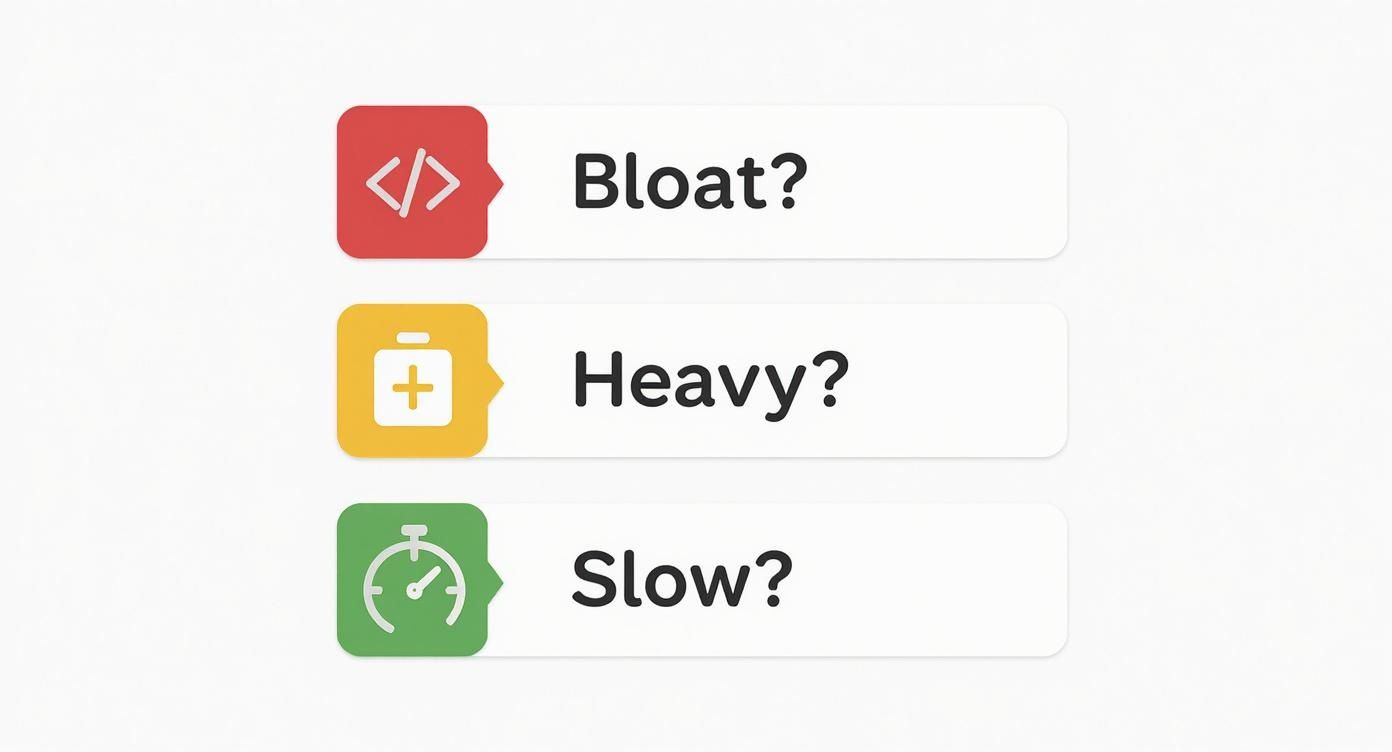
As you can see, lightweight builders tend to focus on lean code, while the more feature-packed options often need a bit more optimization to keep things speedy.
The Small Business Owner Building an Online Store
For a small business owner, especially one running a WooCommerce store, it all comes down to one thing: conversions. You need a builder with deep eCommerce integration that lets you easily customize everything from product pages to checkout flows and even create high-impact promotional popups. Every design decision has to serve the ultimate goal of driving sales.
The clear winner for this profile is Elementor Pro. Its WooCommerce Builder is incredibly powerful, giving you granular control over every single part of the customer's journey. Combine that with its advanced Form Builder for lead generation and its best-in-class Popup Builder for running promotions, and you've got a complete toolkit for building and growing an online store.
WordPress Page Builder FAQs
As you dive into the world of page builders, a few questions always seem to pop up. Getting these sorted out is crucial for picking the right tool and understanding exactly how it fits into your WordPress site. Let's tackle some of the most common ones I hear.
Can a Page Builder Replace My Theme?
Yes and no. This is a common point of confusion. A standard page builder plugin is designed to control the content area of your pages and posts. It won't touch site-wide elements like your header, footer, or blog archive layouts—that's still your theme's job.
But here's the twist: most top-tier builders, including heavyweights like Elementor Pro and Divi, now include a Theme Builder. This is a game-changer. It lets you visually design those global parts of your site, effectively letting you build your own theme from the ground up. You’ll still need a lightweight "base" theme installed, but the builder really takes over all the design work.
What Is the Difference Between a Page Builder and a Theme Builder?
Think about it in terms of scope. One works on a single canvas, the other designs the entire frame.
- Page Builder: You use this for designing the content within a specific page or post. It’s perfect for crafting a unique landing page, a detailed "About Us" section, or a portfolio gallery.
- Theme Builder: This is for creating the global templates that wrap around your content. Think of your site's main header, the footer, the layout for all your blog posts, and even your 404 error page.
A theme builder essentially promotes a page builder from a simple content tool to a full-blown website design platform.
Will a Page Builder Slow Down My Website?
I'll be straight with you: yes, they add some overhead. Page builders are all about giving you the power to create complex, visual layouts without code, and that convenience comes at a cost. They generate more code (HTML, CSS, JavaScript) than a simple, hand-coded page would need. This can increase what’s known as the DOM size and contribute to a bit of code bloat.
The performance hit is the trade-off for incredible design freedom. The goal isn't to avoid builders entirely. It's about choosing one known for clean code and pairing it with smart optimizations like good hosting and a solid caching plugin.
Can I Switch Page Builders Later?
Technically, yes, but it's rarely a clean break. Switching builders can get messy, fast. A lot of builders, especially older ones like Divi, rely heavily on shortcodes to display their modules. If you deactivate the plugin, your beautiful pages can devolve into a jumbled mess of unstyled shortcode text.
Newer builders, and some that have always prioritized clean code like Beaver Builder, make this process less painful. Even so, you'll almost always have to rebuild your pages from scratch in the new tool. My advice? Choose carefully from the start to save yourself a massive headache down the road.
Ready to create stunning, interactive content on your Divi site? Divimode provides the plugins and tutorials you need to build advanced popups, mega menus, and dynamic content with ease. Discover what you can build at https://divimode.com.






